How to profile Databend
flame graph
Open http://localhost:8080/debug/pprof/profile?seconds=5 in browser, Databend debug api will response the svg of the flame graph to the client.
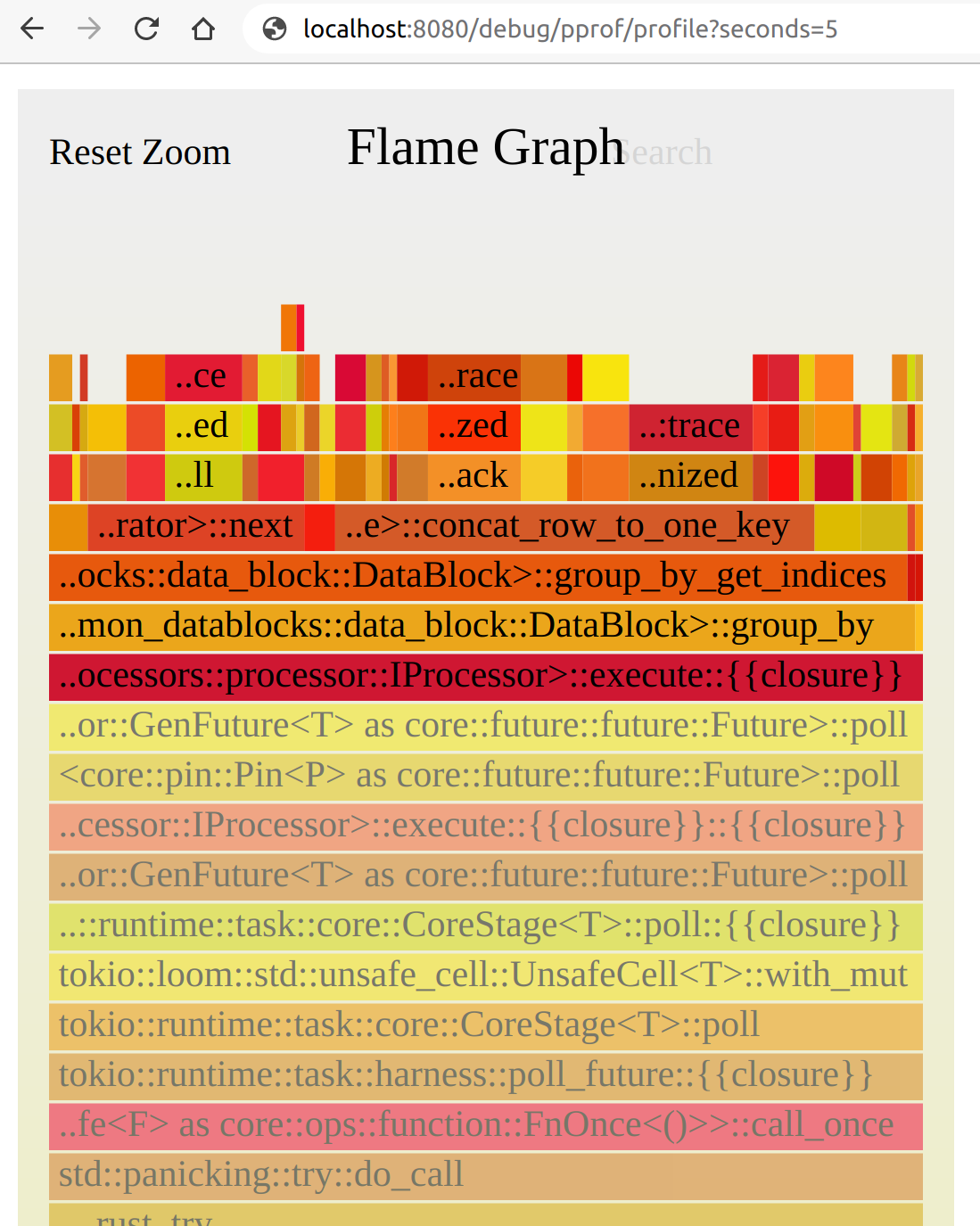
go pprof tool
go tool pprof http://localhost:8080/debug/pprof/profile?seconds=20
Fetching profile over HTTP from http://localhost:8080/debug/pprof/profile?seconds=20
Saved profile in /home/bohu/pprof/pprof.cpu.007.pb.gz
Type: cpu
Entering interactive mode (type "help" for commands, "o" for options)
(pprof) top
Showing nodes accounting for 5011, 100% of 5011 total
Dropped 248 nodes (cum <= 25)
Showing top 10 nodes out of 204
flat flat% sum% cum cum%
5011 100% 100% 5011 100% backtrace::backtrace::libunwind::trace
0 0% 100% 162 3.23% <&alloc::vec::Vec<T,A> as core::iter::traits::collect::IntoIterator>::into_iter
0 0% 100% 45 0.9% <&mut I as core::iter::traits::iterator::Iterator>::next
0 0% 100% 77 1.54% <[A] as core::slice::cmp::SlicePartialEq<B>>::equal
0 0% 100% 35 0.7% <[u8; 8] as ahash::convert::Convert<u64>>::convert
0 0% 100% 199 3.97% <[u8] as ahash::convert::ReadFromSlice>::read_last_u64
0 0% 100% 73 1.46% <[u8] as ahash::convert::ReadFromSlice>::read_last_u64::as_array
0 0% 100% 220 4.39% <[u8] as ahash::convert::ReadFromSlice>::read_u64
0 0% 100% 701 13.99% <ahash::fallback_hash::AHasher as core::hash::Hasher>::write
0 0% 100% 26 0.52% <ahash::random_state::RandomState as core::hash::BuildHasher>::build_hash
Or
go tool pprof -http=0.0.0.0:8081 $HOME/pprof/pprof.cpu.007.pb.gz